We've released TRichView v21.5
Trial versions are available here: https://www.trichview.com/download/
This update adds support of iOS platform in Delphi 10.4 and 11.
Starting from this update, FireMonkey version of TRichView supports all platforms (available in Delphi 11.3)
Previous version:
https://www.trichview.com/forums/viewtopic.php?t=11910
TRichView 21.5 - FireMonkey for iOS (iPhone, iPad, iOS Simulator)
-
Sergey Tkachenko
- Site Admin
- Posts: 17630
- Joined: Sat Aug 27, 2005 10:28 am
- Contact:
-
Sergey Tkachenko
- Site Admin
- Posts: 17630
- Joined: Sat Aug 27, 2005 10:28 am
- Contact:
FireMonkey for iOS requirements
FireMonkey for iOS
Supported Delphi versions
TRichView supports 64-bit iOS devices in the following Delphi versions:
TRichView can also be compiled in 32-bit iOS simulator in Delphi 10.4, but this platform is obsolete, so TRichView installer does not support it.
Supported Delphi versions
TRichView supports 64-bit iOS devices in the following Delphi versions:
- Delphi 10.4
- Delphi 11.x
- Delphi 11.x
TRichView can also be compiled in 32-bit iOS simulator in Delphi 10.4, but this platform is obsolete, so TRichView installer does not support it.
-
Sergey Tkachenko
- Site Admin
- Posts: 17630
- Joined: Sat Aug 27, 2005 10:28 am
- Contact:
Changes in demo projects
Demo projects
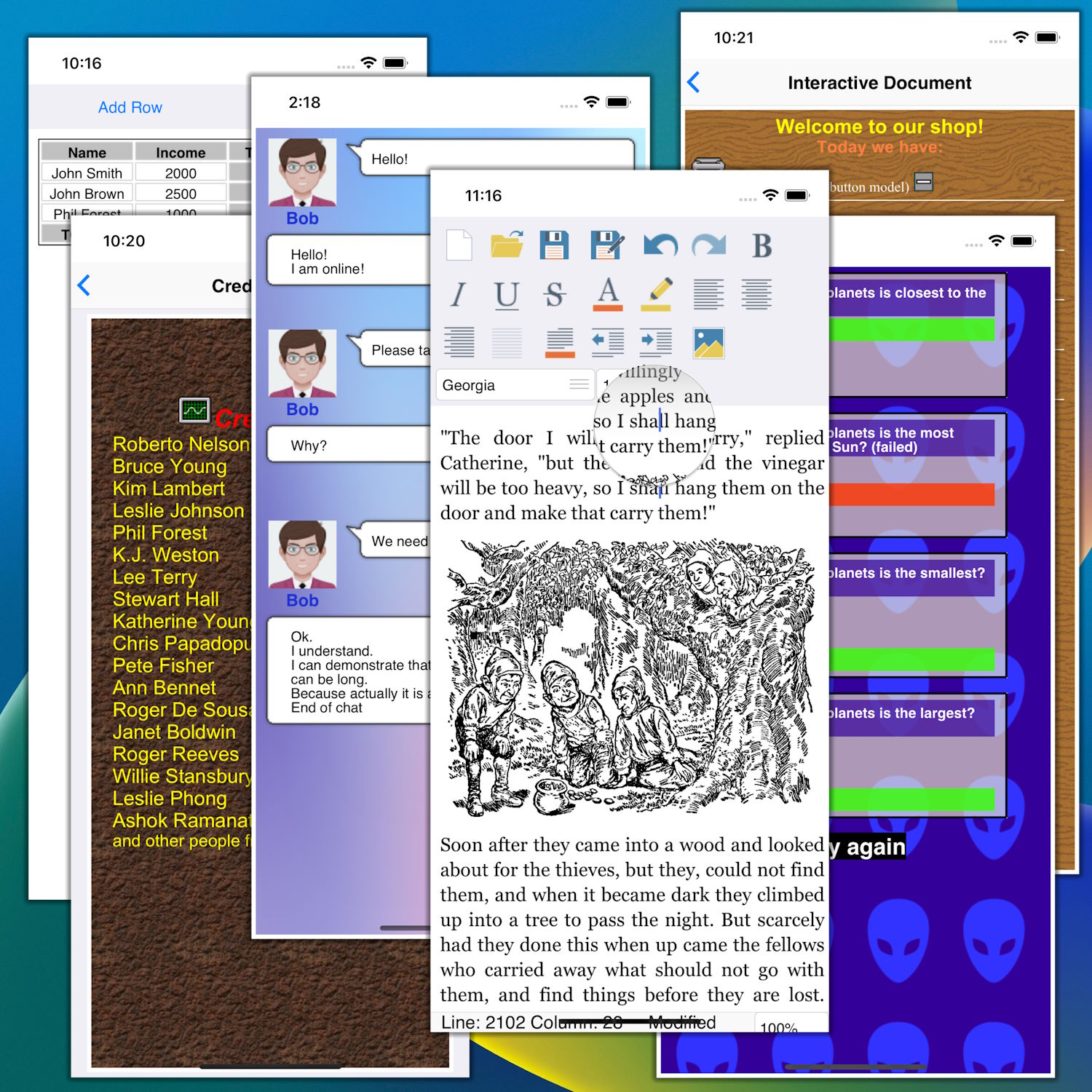
Changes for iOS
All the demo projects were changed for iOS compatibility (except for the demos in Assorted/Printing/ folder, because FMX for iOS does not support printers).
The following changes were made in most of the demo projects:
1. Deployment of additional files (mainly to \StartUp\Documents, i.e., to the local application storage).
2. User interface of many demo projects can be switched between mobile and desktop appearance. Mobile appearance is activated both for Android and iOS.
File chooser
Important changes were made in the demos that can open and save files.
On desktop OS (Windows, macOS, Linux), the demos use TOpenDialog and TSaveDialog. But these components do not work on Android and iOS.
TRichView implements a file chooser class for Android, and now it works for iOS too.
For iOS, it allows choosing a document in the application local storage, and allows inserting pictures using a media library service.
Changes for Android
1. All the demo projects were updated according to the latest Android SDK included in Delphi 11.3 (a list of system jars was changed).
2. Inserting pictures using a media library service, like for iOS.
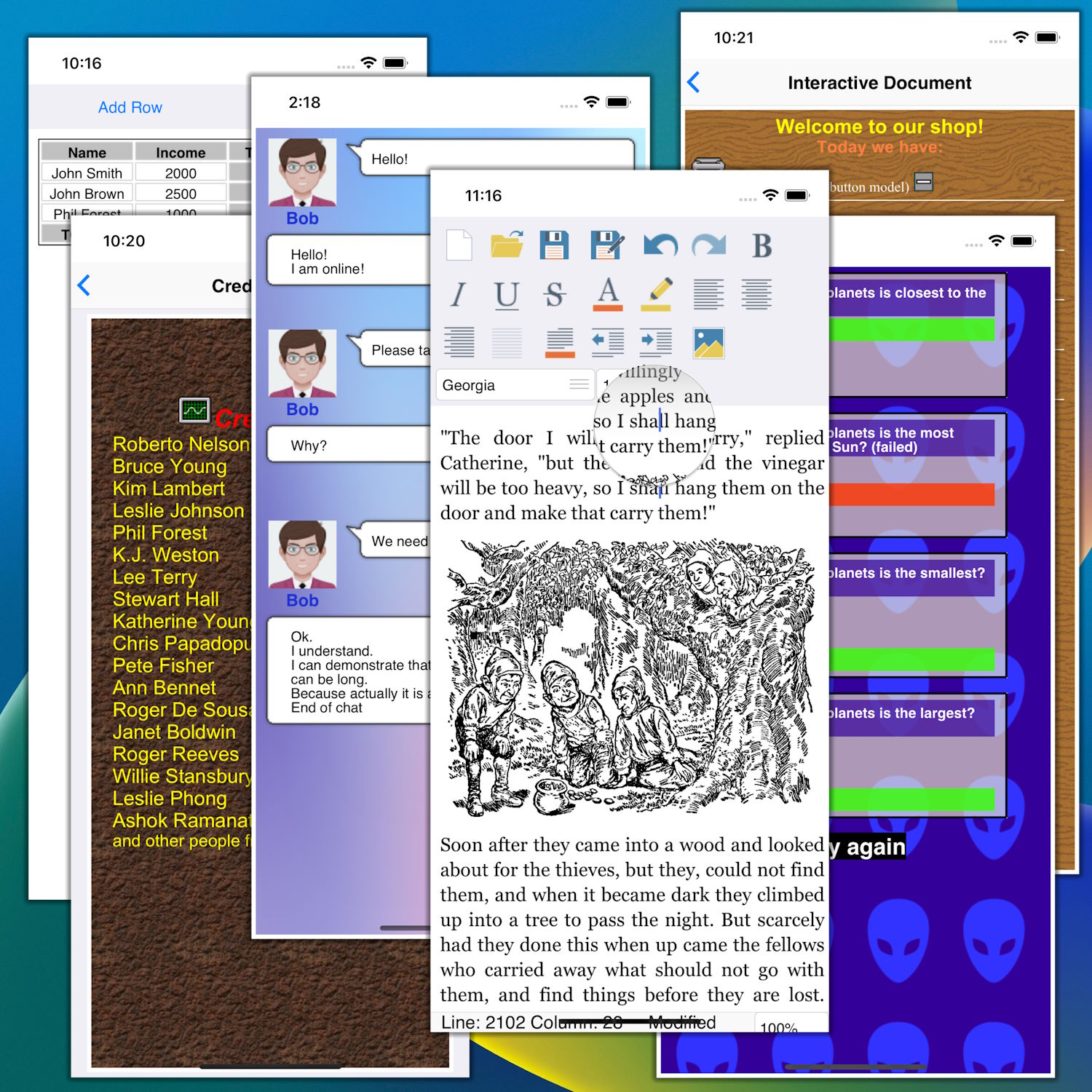
Changes for iOS
All the demo projects were changed for iOS compatibility (except for the demos in Assorted/Printing/ folder, because FMX for iOS does not support printers).
The following changes were made in most of the demo projects:
1. Deployment of additional files (mainly to \StartUp\Documents, i.e., to the local application storage).
2. User interface of many demo projects can be switched between mobile and desktop appearance. Mobile appearance is activated both for Android and iOS.
File chooser
Important changes were made in the demos that can open and save files.
On desktop OS (Windows, macOS, Linux), the demos use TOpenDialog and TSaveDialog. But these components do not work on Android and iOS.
TRichView implements a file chooser class for Android, and now it works for iOS too.
For iOS, it allows choosing a document in the application local storage, and allows inserting pictures using a media library service.
Changes for Android
1. All the demo projects were updated according to the latest Android SDK included in Delphi 11.3 (a list of system jars was changed).
2. Inserting pictures using a media library service, like for iOS.
-
Sergey Tkachenko
- Site Admin
- Posts: 17630
- Joined: Sat Aug 27, 2005 10:28 am
- Contact:
Other changes
Other changes
New feature: ability to turn strict XHTML checking on/off, see the new TRichView.HTMLReadProperties.XHTMLCheck property.
Improvement: saving documents containing images of read-only formats; these images are saved as PNG.
For example, Windows bitmaps can be read in FireMonkey for iOS and Android, but cannot be written.
New feature: ability to turn strict XHTML checking on/off, see the new TRichView.HTMLReadProperties.XHTMLCheck property.
Improvement: saving documents containing images of read-only formats; these images are saved as PNG.
For example, Windows bitmaps can be read in FireMonkey for iOS and Android, but cannot be written.