http://www.trichview.com/download/
New features since the last public release
Hidden text and objects
Any item in documents can be marked as a hidden item. It will be shown only if rvoShowHiddenText is included in RichView.Option. Hidden items are drawn with a special dotted underline. See the topic about RichViewActions 3.0 for the screenshot.
Twips
Values can be measured not in pixels, but in twips. 1 twip is 1/20 of point = 1/1440 of inch. In 96 dpi, 1 twip = 1/15 of pixel. Twips are units used internally in MS Word. All sizes in RTF are measured in twips.
What's the advantage of twips?
1) precision of conversion: users can edit values in inches, cm, points; if you store them in twips, you can convert between units without losing precision; twips allowed implementing different units of measure in RichViewActions.
2) precision of displaying: you can define values more accurate than in screen pixels. For example, you can define a border width = 5 twips (= 1/4 of point = 1/3 of pixel in 96 dpi); then printing using TRVPrint or TRVReportHelper, you will see the difference. Unfortunately, in the current version of ScaleRichView, displaying precision is still up to 1 pixel in 96 dpi, it will be fixed later, after releasing version 13.
The alternative mode of displaying paragraph marks
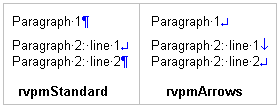
Incremental printing
You can define a range of items to print. Items outside of this range will not be printed, but still occupy their space.
For example, bank clients may have special journals where the bank prints operations on bank accounts made since the clients last visits to the bank office. To implement this feature, a bank software must be able to start printing new information below the previously printed fragment.
---
Complete list of new features since version 12.0:
http://www.trichview.com/help/index.htm ... on_13.html
Previous version:
http://www.trichview.com/forums/viewtopic.php?t=4177