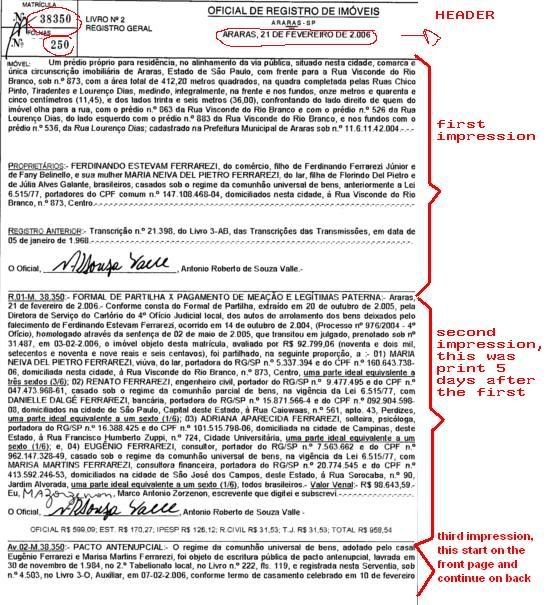I guess by ordering the componentXu Jin wrote:How can I get the latest version ,supporting delphi2006?
Search found 18 matches
- Fri Jun 02, 2006 4:32 am
- Forum: Support
- Topic: Can I update RichView which compatible with BDS 2006 ?How?
- Replies: 3
- Views: 16180
- Fri May 26, 2006 4:33 am
- Forum: Support
- Topic: How to print individual lines and how to show/configure page
- Replies: 14
- Views: 47867
Planned, but not for near future Ok, let me guess about something then: I need to reproduce on the screen, what I'll print, as I already said, the only way to do this is using the preview, wich is not editable, as you already said. The only feature that I'll use then with richview, wich I dont have ...
- Tue May 23, 2006 1:58 pm
- Forum: Support
- Topic: How to print individual lines and how to show/configure page
- Replies: 14
- Views: 47867
Ok, I got it, thank you.Sergey Tkachenko wrote:http://www.trichview.com/forums/viewtopic.php?t=559
But let me ask you, is there any possibility that RichView support WYSIWYG later on? Or just NO WAY, forget it? I mean, do you plan to work on that?
- Tue May 23, 2006 3:20 am
- Forum: Support
- Topic: How to print individual lines and how to show/configure page
- Replies: 14
- Views: 47867
Hmm, is there a way to reproduce on screen, exactly what will be print? I mean, I'll use Office Paper (A5) as form to print, and I'll adjust it using the top/bottom left/right margin. If I can find the right size (Width) of richview wich reproduce my util area on the paper, I think it's enough. Or ...
- Tue May 23, 2006 1:06 am
- Forum: Examples, Demos
- Topic: [Demo] LS Speller
- Replies: 3
- Views: 33729
Yeah, that was the problem, now it's working, thank you.Sergey Tkachenko wrote:But if the combobox is empty, that means no dictionaries are installed.
You can download them here:
http://www.luziusschneider.com/Speller/ ... /index.htm
(besides, it can use some (not all!) MS Office dictionaries)
- Sun May 21, 2006 4:02 pm
- Forum: Support
- Topic: How to print individual lines and how to show/configure page
- Replies: 14
- Views: 47867
- Sat May 20, 2006 3:03 am
- Forum: Examples, Demos
- Topic: [Demo] LS Speller
- Replies: 3
- Views: 33729
- Thu May 18, 2006 8:41 pm
- Forum: Support
- Topic: How to print individual lines and how to show/configure page
- Replies: 14
- Views: 47867
Well, now I have the text I need to Print. But the paper I'll print this text, is not a blank paper, its a paper with a retangular moldure and this paper may have text printed already. But considering that I use font Arial, size 11, for all models, I can always print 50 lines of text in each face of ...
- Thu May 18, 2006 8:30 pm
- Forum: Support
- Topic: How to print individual lines and how to show/configure page
- Replies: 14
- Views: 47867
- Wed May 17, 2006 10:53 pm
- Forum: Support
- Topic: How to print individual lines and how to show/configure page
- Replies: 14
- Views: 47867
You can set page breaks in the proper places manually. Set RichView.PageBreaksBeforeItems =True in all places where a new page must start. Where should I set this? I mean, in a event? If so, wich one? I can't find. To tell the true, I'm having a lot of difficult to understand how all the RichView ...
- Tue May 16, 2006 3:46 am
- Forum: Support
- Topic: How to print individual lines and how to show/configure page
- Replies: 14
- Views: 47867
- Tue May 16, 2006 2:06 am
- Forum: Support
- Topic: How to print individual lines and how to show/configure page
- Replies: 14
- Views: 47867
How to print individual lines and how to show/configure page
Hello, what I need is: I have a text saved on database as RTF type, this text is showed in a component DBRichViewEdit using data aware components. In my forms (paper), I have an area wich can store 50 lines of text in each page. The user must check the paper, and tell me in wich line should I start ...
- Tue May 16, 2006 1:57 am
- Forum: Support
- Topic: How to find/replace text on DBRichViewEdit
- Replies: 4
- Views: 18239
- Fri May 12, 2006 8:43 pm
- Forum: Support
- Topic: How to find/replace text on DBRichViewEdit
- Replies: 4
- Views: 18239
- Fri May 12, 2006 8:34 pm
- Forum: Support
- Topic: How to find/replace text on DBRichViewEdit
- Replies: 4
- Views: 18239
How to find/replace text on DBRichViewEdit
Hello, I need to find text and replace these text with another using DBRichViewEdit. For example, I have the following text: R.<register_number>-M.<math_numer>. I'll get all "params" that are between '<' and '>', and ask the user: What's the register number? Then I go to the text and replace ...